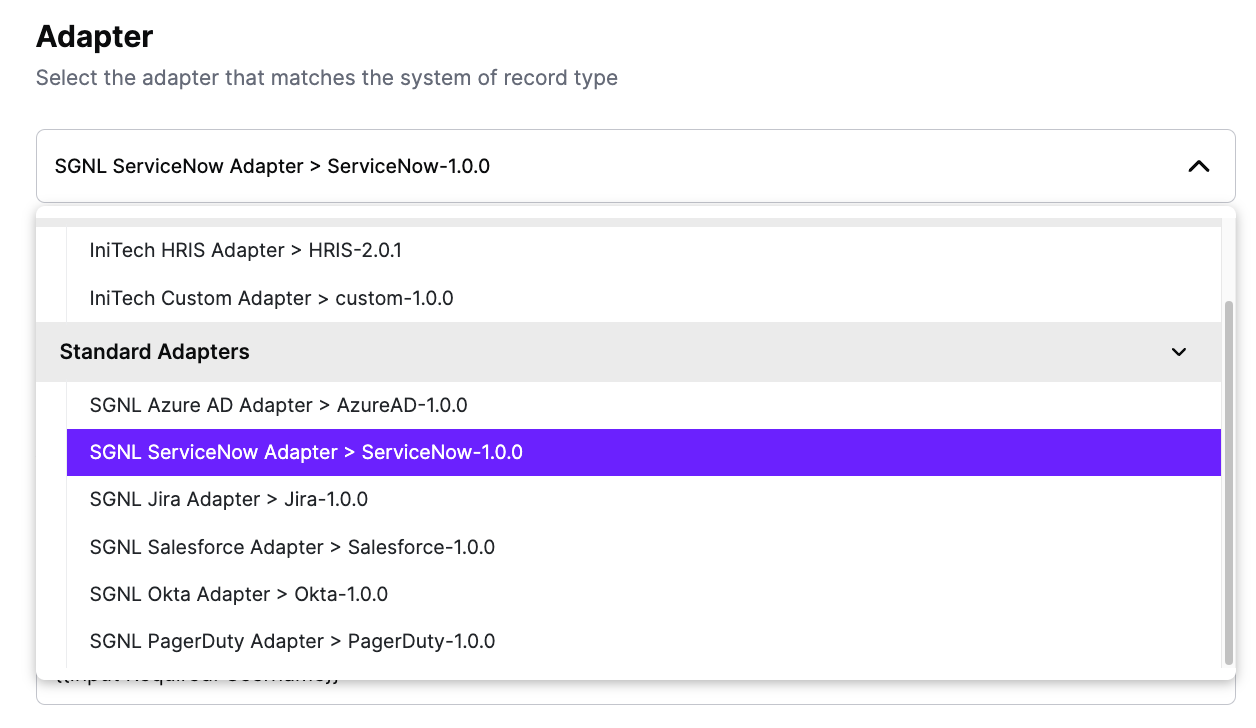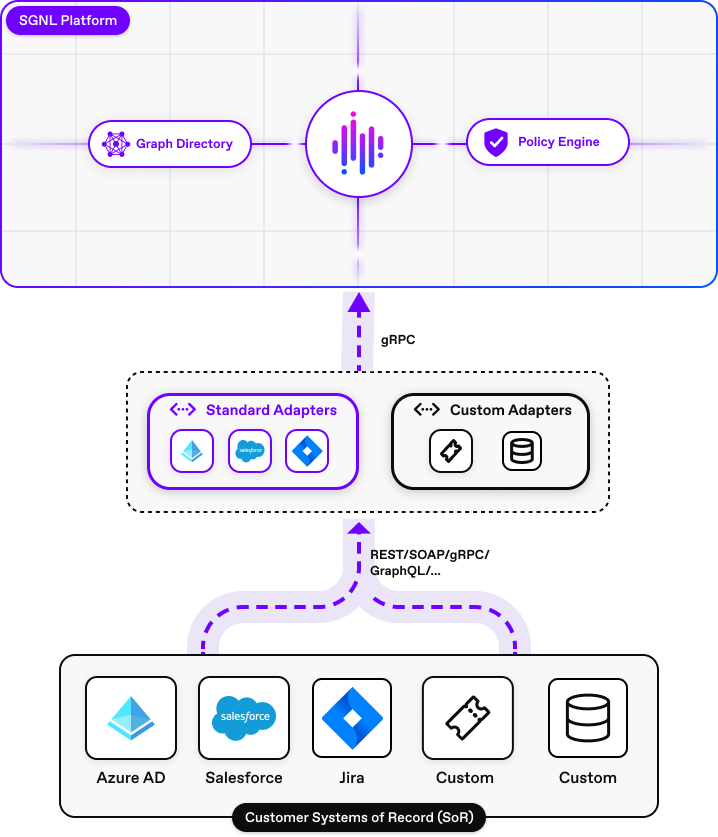
Adapters are proxy-like services that are used by SGNL to communicate to their respective Systems of Record. The figure above depicts where adapters are placed in the ingestion flow from the SoRs to the SGNL platform. Adapters communicate with SoR APIs in a protocol the SoR supports and retrieve data about resources and their attributes. The received response from the SoR is transformed to a SGNL format that allows it to ingest data from the SoR into the SGNL graph. There are two types of adapters: Standard and Custom
These are adapters developed and maintained by SGNL for the most common Systems of Record that SGNL supports. These are available for use in all SGNL clients. You can view the list of available adapters by navigating to Admin->Adapters in the Standard Adapters tab.
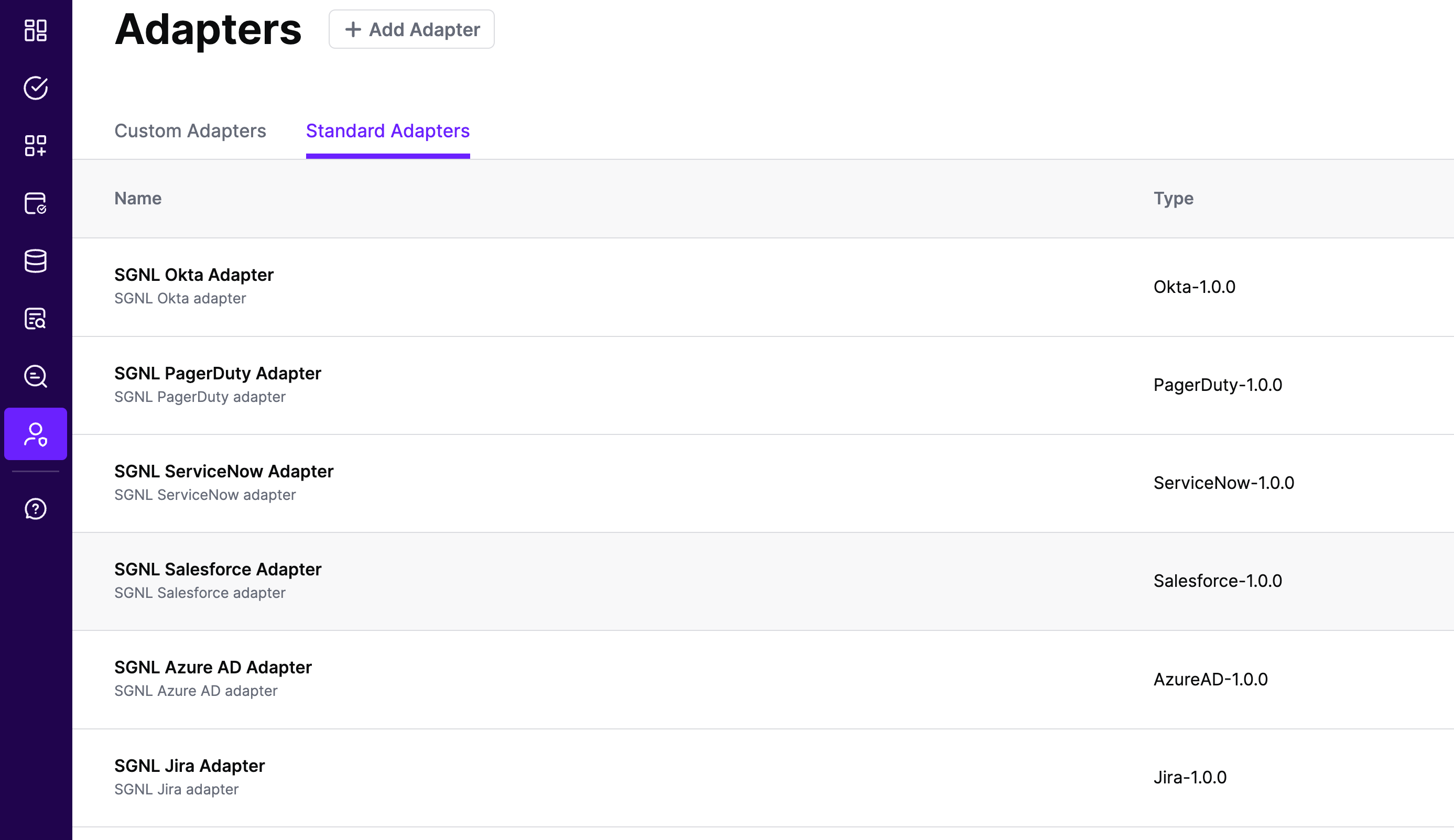
These are adapters built by users to support their proprietary/custom Systems of Record. Users are responsible for developing, managing and maintaining these adapters. Each SGNL client’s adapters are unique to the client and are not visible or usable to other SGNL clients. You can view the list of configured custom adapters by navigating to Admin->Adapters in the Custom Adapters tab.
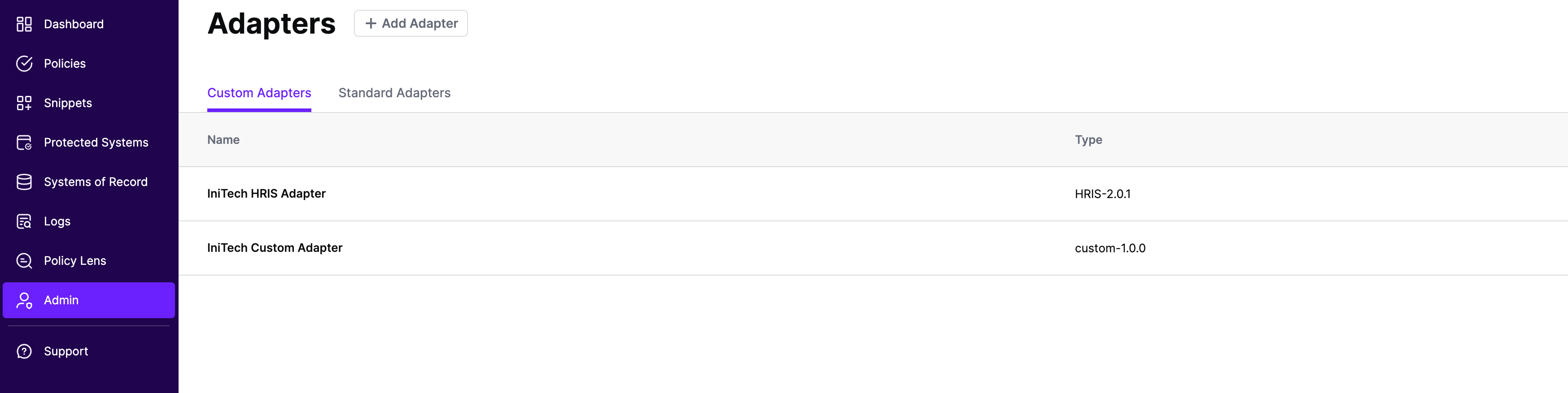
Login into the SGNL Console
From the left navigation pane, click on Admin
Click on Adapters, which will take you to the Adapters view
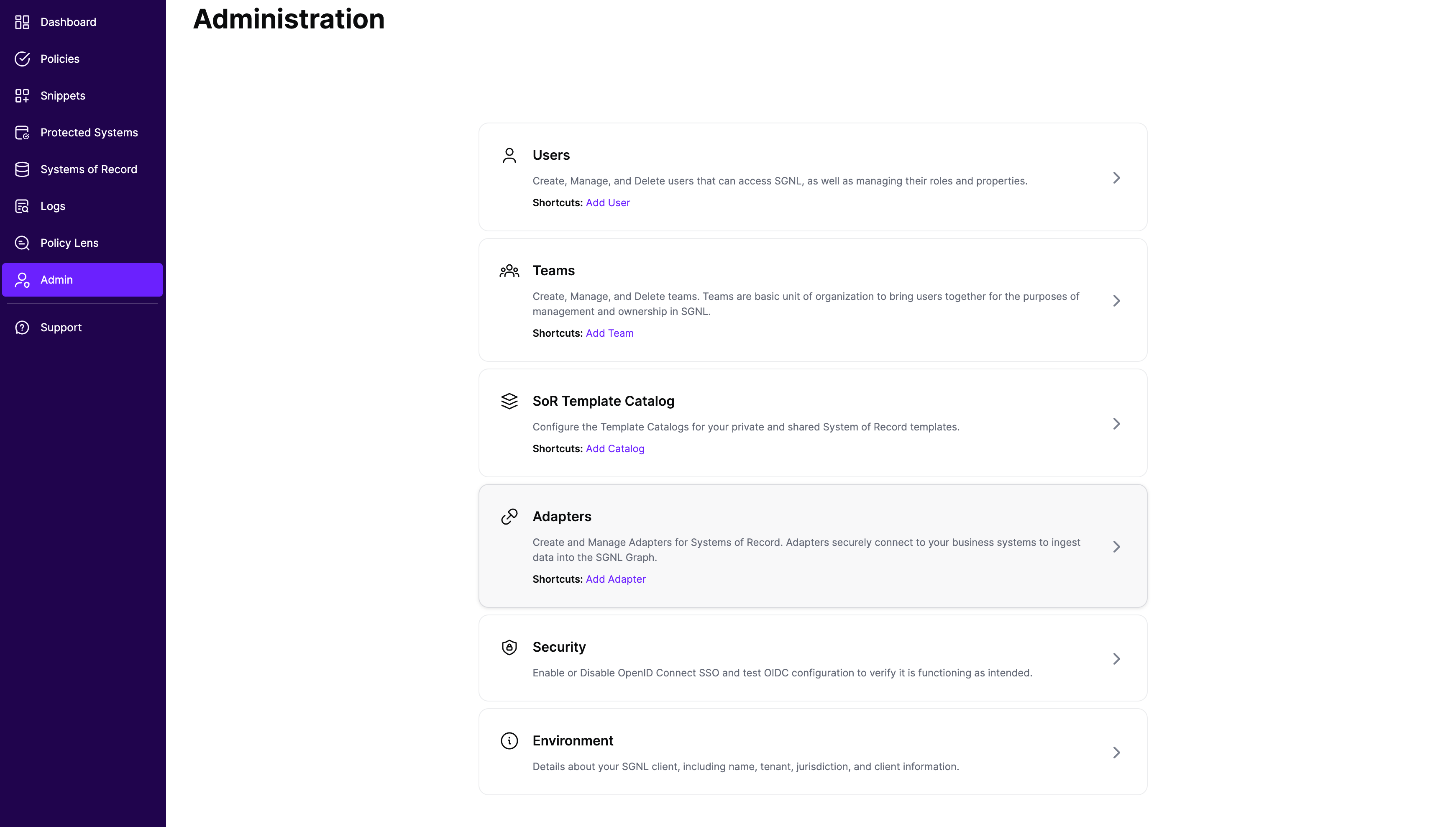
Click on +Add Adapter and add the following information:
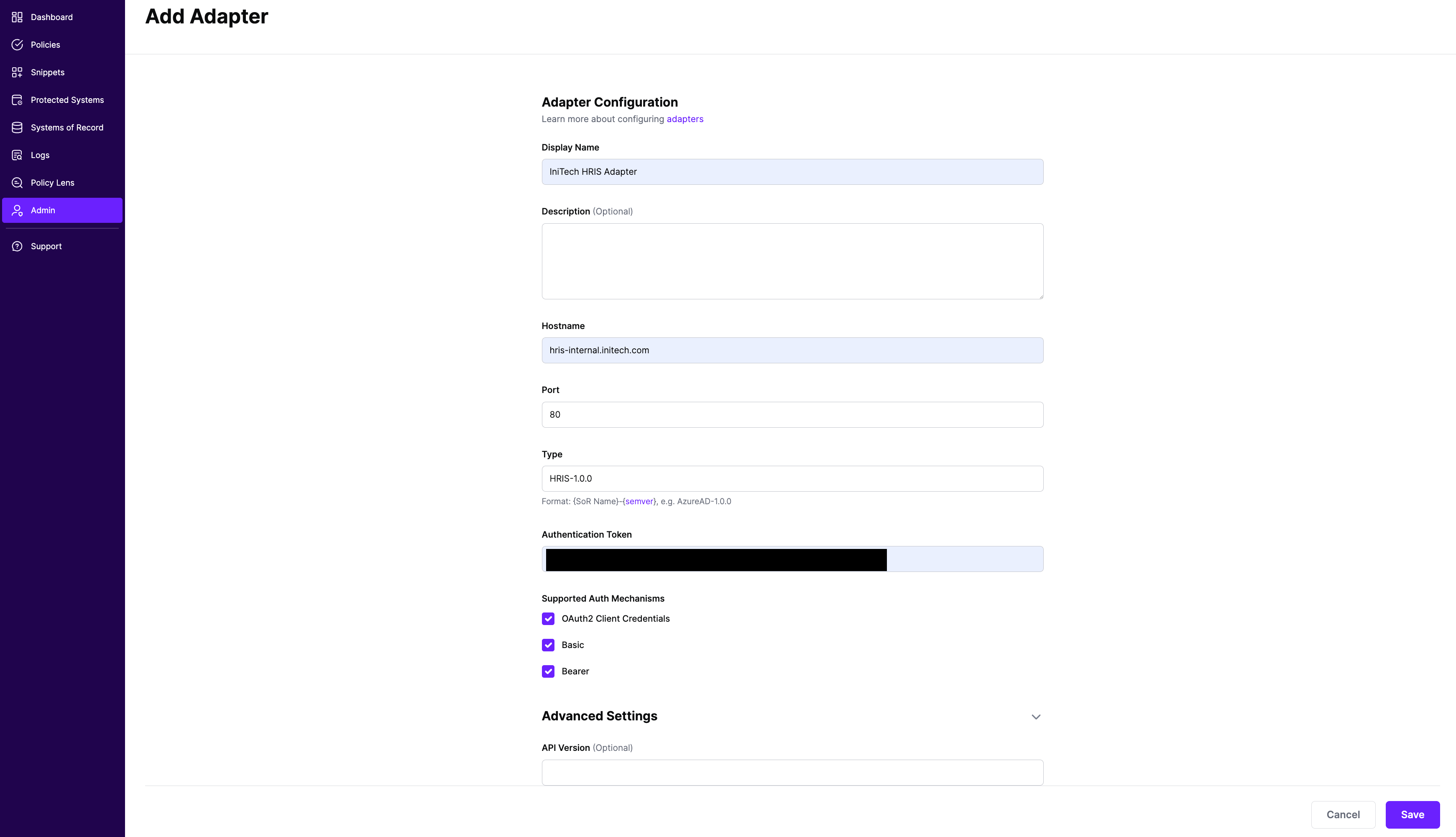
Click on Save
When creating an adapter, a System of Record type must be specified as shown in the section above. Adapters are configured/implemented to use particular Systems of Record functionality, and SGNL classifies the different versions of Systems of Record supported by adapters into types. SoR types are based on the SoR API version being used by the adapter, the supported authentication mechanisms, and entities and attributes supported in the adaper. For instance, Salesforce supports various API versions with possibly different resources available in different versions. In such cases, the configured Salesforce SoR must use an adapter version that uses the right version of the Salesforce API and implements querying of the resources supported by that API version.
On any create or update SoR page, you will be able to see the list of all adapter types available to use for the SoR. Make sure to use an adapter with the right SoR type as indicated by name and version.