
A catalog is a collection of SoR YAML templates stored in a version control system. SGNL currently supports adding GIT repositories as catalogs through the SGNL console. Therefore, any GIT service provider that supports the GIT protocol over HTTPS can be added to SGNL as a SoR Catalog.
To successfully add a repository of SoR YAML templates to the SGNL Console, SGNL expects the following:
Catalogs can be added to the SGNL Console through the Admin panel. Your client will come bootstrapped with a SGNL Managed Catalog, which will include templates for the most common Systems of Record. We are continuously adding support for new Systems of Record, and each release will be tagged with a new version number and will include feature additions to existing templates or support for new SoRs.
The GIT repository for a catalog can be either public or private. Private repositories may be added to SGNL, but will require Personal Access Tokens created and specified when adding the catalog for SGNL to be able to read and pull templates from the repository. SGNL only needs repository level content-only read permissions. Please follow the instructions below for your GIT service provider:
SGNL maintains a SGNL-managed catalog backed by a Github repository that contains templates for common SaaS SoRs such as Salesforce, Azure Active Directory, ServiceNow, etc.
If you need to add the SGNL Catalog to your environment:
Add CatalogSGNL Managed Catalog) and optionally a Descriptionhttps://github.com/SGNL-ai/catalog-sgnl-templates.gitRetrieve Tags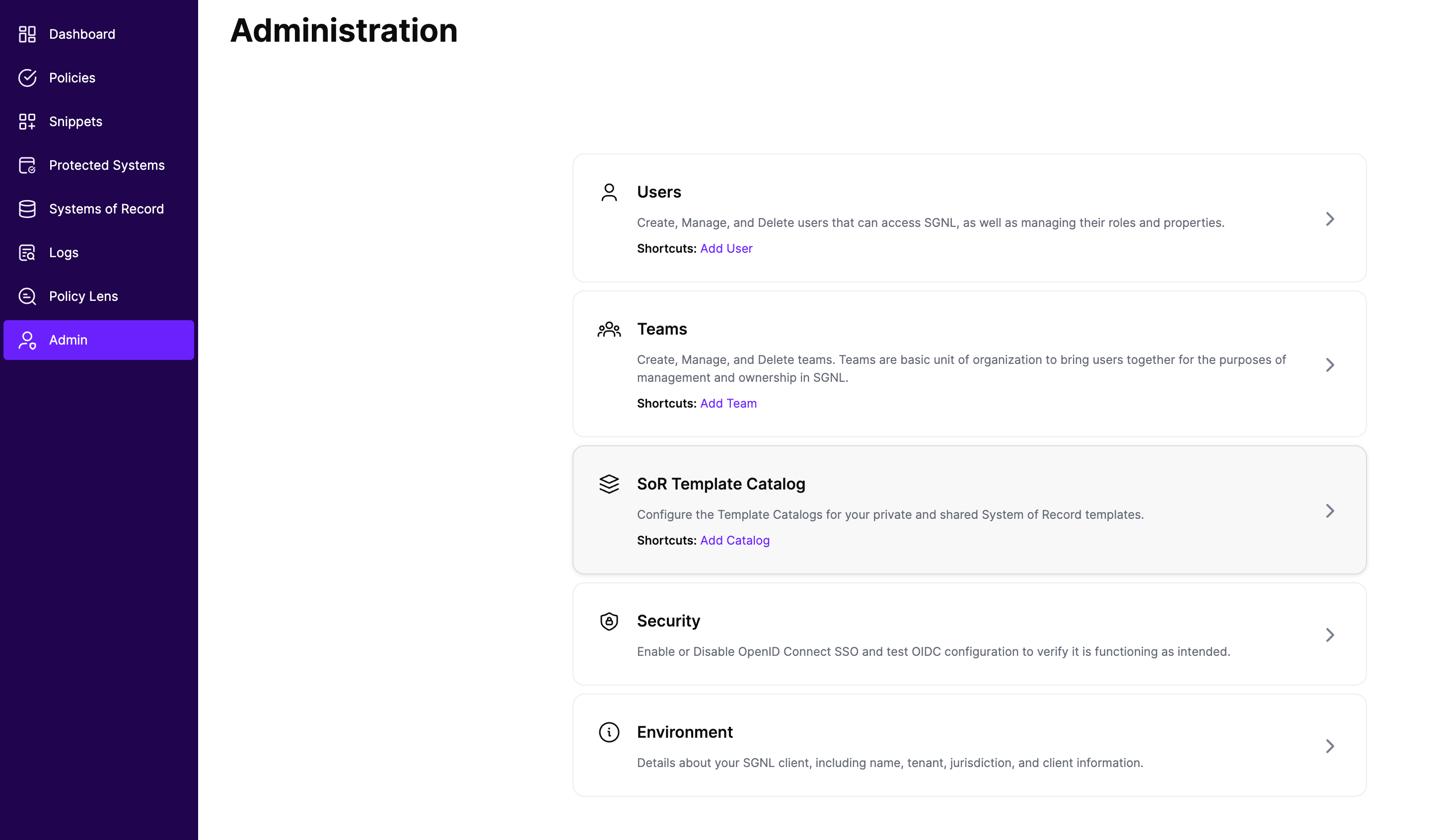
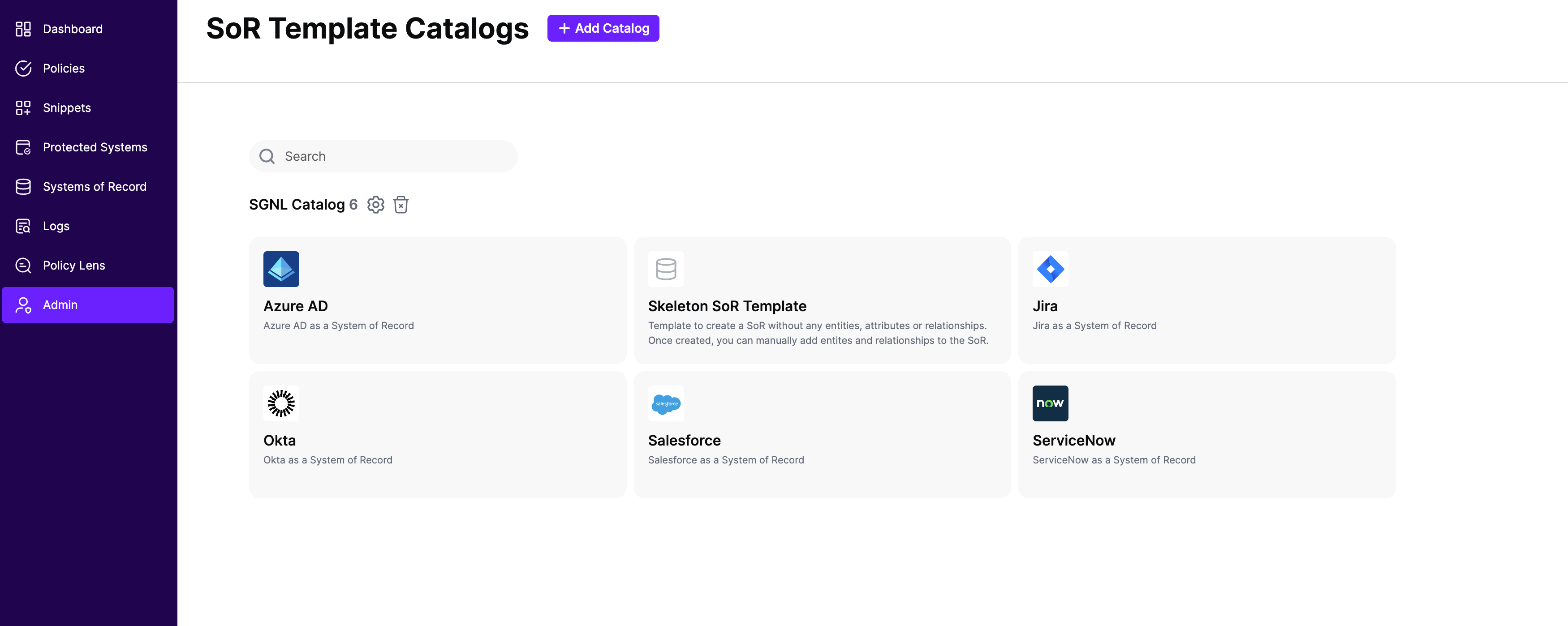
SGNL SoR Catalog is a SGNL managed catalog that is available to all clients. Click on the “+ Add Catalog” button at the top next to “SoR Template Catalogs”
Enter the following information:
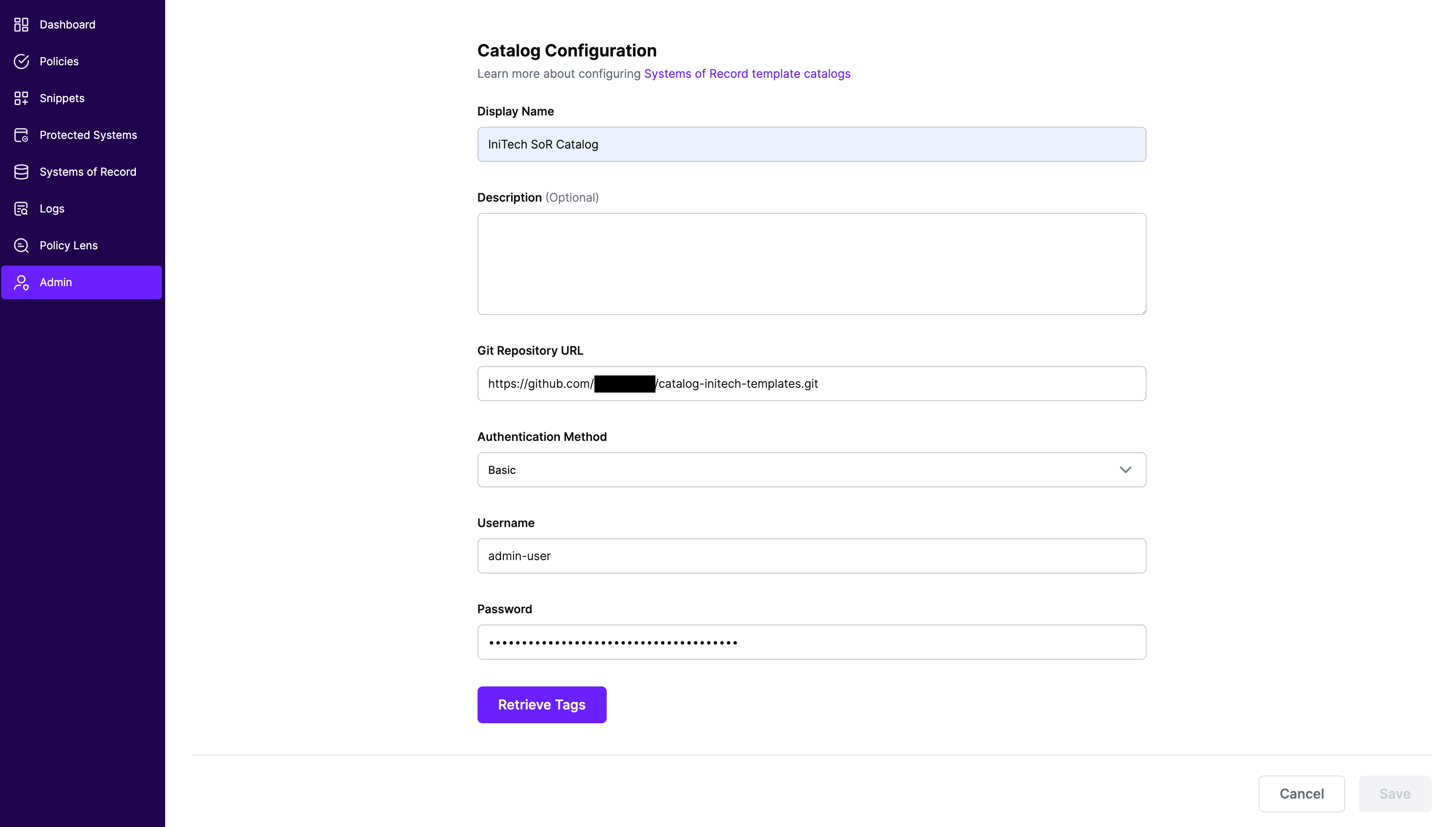
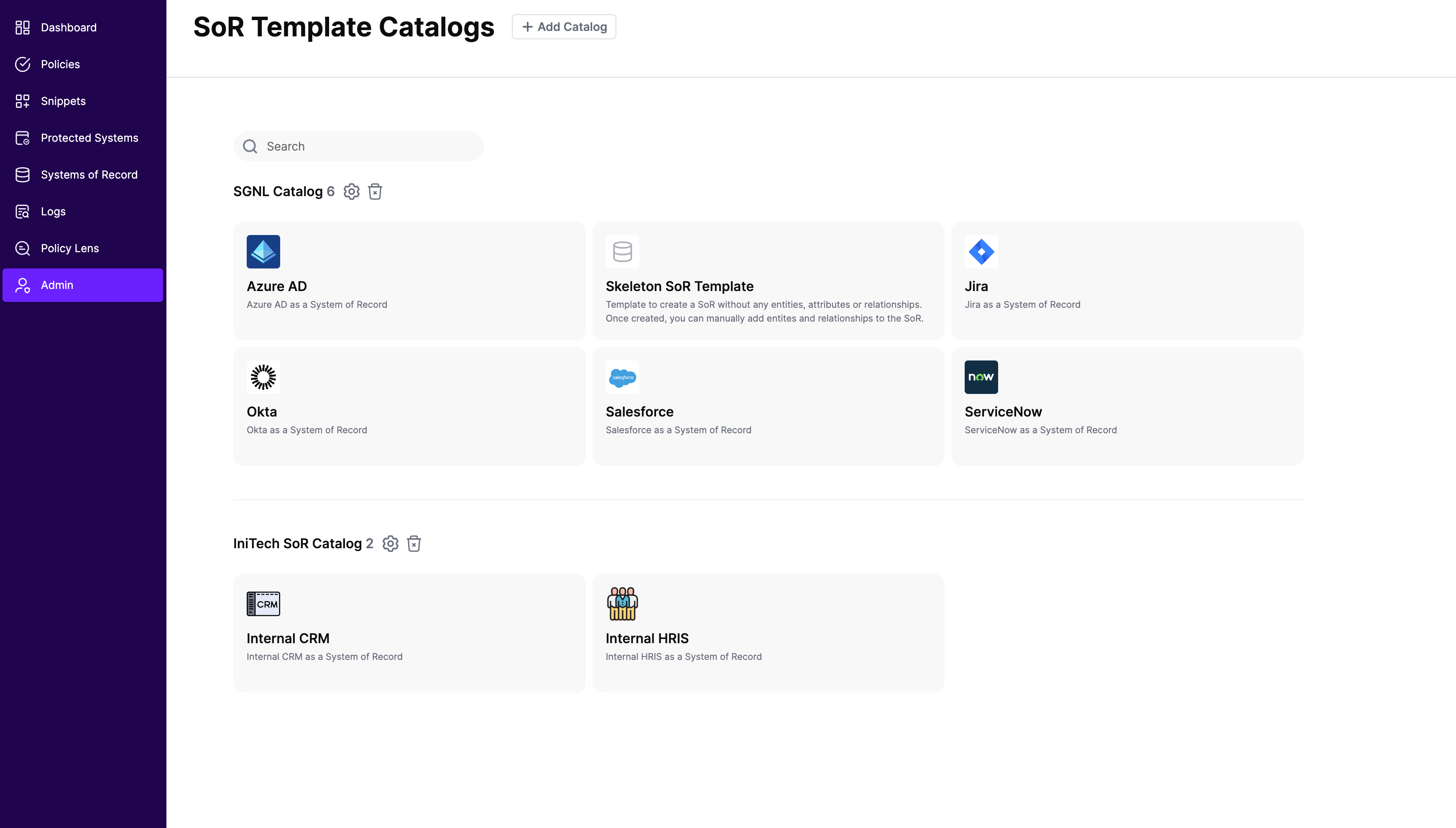
For a walkthrough on how to create catalogs in SGNL, watch the video below.