
Login to the SGNL Console
From the left menu, select Identity Data Fabric
Click “Add System of Record” or “Add”.
The SGNL SoR Catalog will show up on the screen:
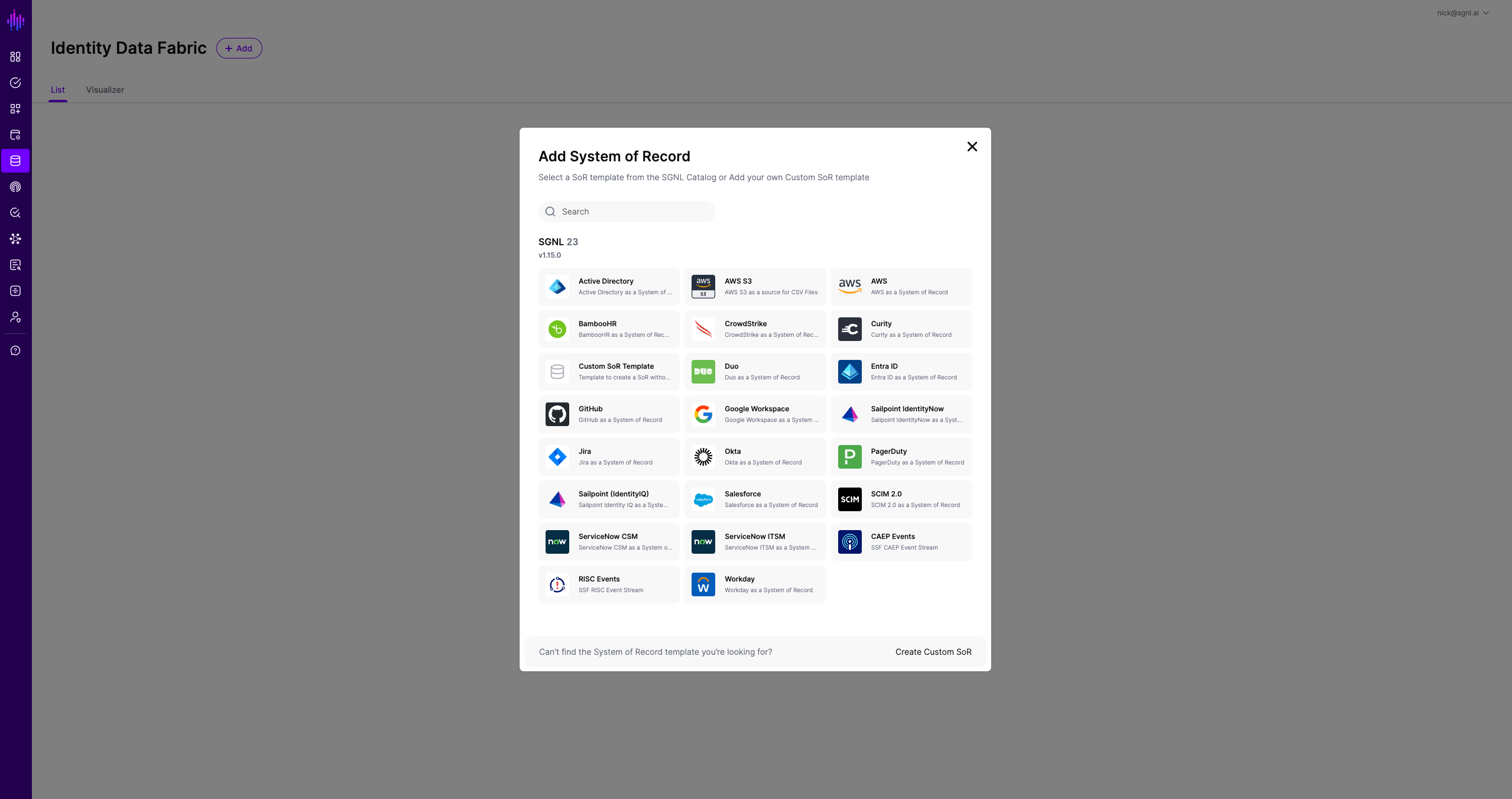
Click on “Custom SoR Template” which will open up the New System of Record screen.
Update the Display Name and Description as applicable. Optionally, upload an icon.
Choose the correct adapter that matches the System of Record Type.
Replace all fields that have the {{Input Required:}} placeholder with relevant information. Choose Basic as the Authentication Method. For MySQL, the following fields are required:
127.0.0.1:3306Example Minimal Adapter Config:
{
"database": "example_table"
}
Click “Continue” to save your MySQL System of Record. You will be taken to the landing page for a new Custom SoR.
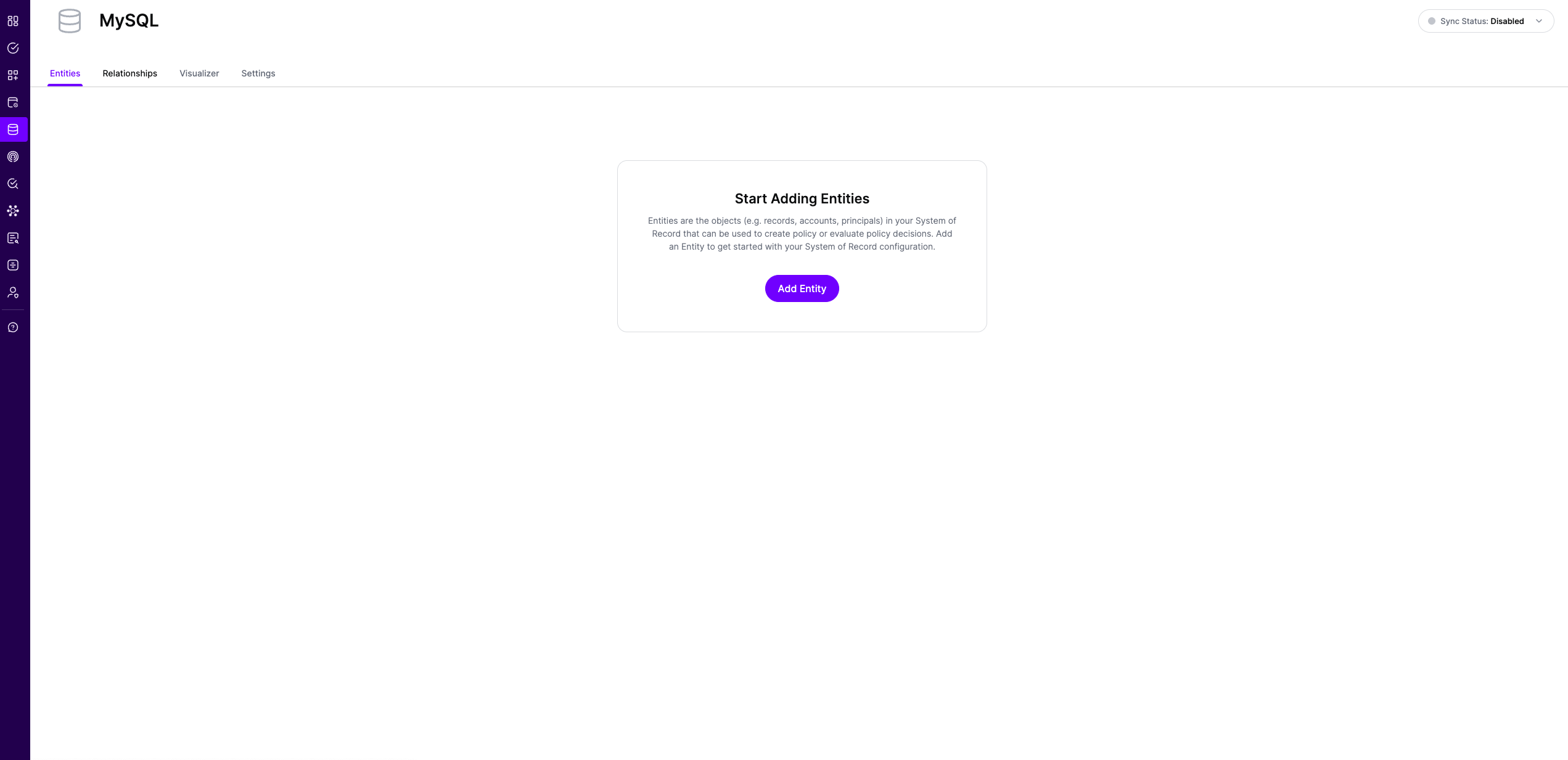
We can see there are no currently created Entities since we’re using a Custom SoR template. To import data, we’ll want to create an Entity for each Table. The External ID of the Entity MUST exactly match the name of the Table (including capitalization). Attributes can then be added for each column on the Table. Similar to the Entity, the External ID of each Attribute MUST exactly match the column on the Table.
Relationships can optionally be created between these Entities as desired.
Note that synchronization is disabled by default when a new System of Record is created. You can choose to enable synchronization on Entities individually. Hover over the entity to see the Enable Sync button, and click on it.
Repeat for all Entities you want to synchronize to SGNL. Finally, Enable synchronization for the System of Record.
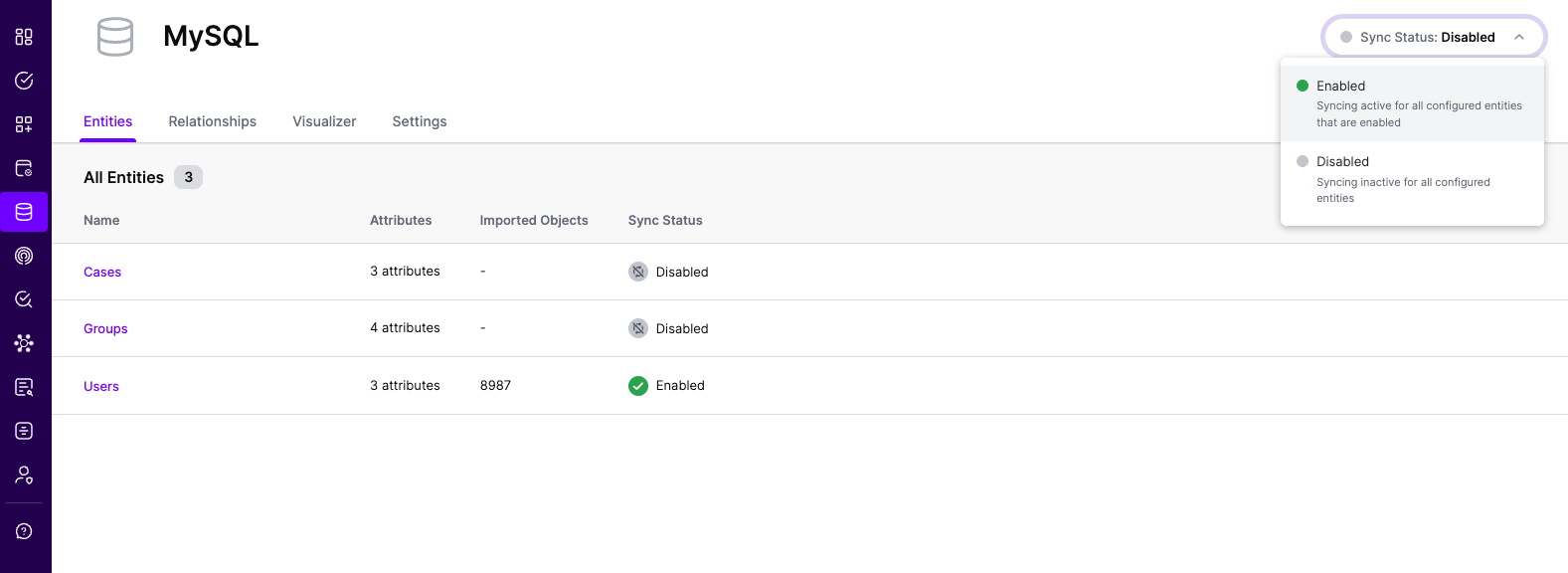
After some time, SGNL should complete ingesting the data from your MySQL instance into the SGNL graph. The number of objects ingested per Entity are displayed on the SoR screen. You should then be able to construct policies based on your ingested data and make access evaluation calls to SGNL.
Once ingestion is complete and your data is in the SGNL graph, you can use Data Lens to explore the SGNL graph.
In most cases, you will want to reduce the data coming from your MySQL instance to only the objects that you need to successfully evaluate your policies or take action within SGNL. Given that, it’s likely that you will want to make use of filters to reduce that data.
Unlike some other adapters, we do not allow directly specifying SQL WHERE clauses due to the risk of SQL injection. Instead, we provide a structured syntax that allows constructing complex filters that we convert to SQL dynamically in the adapter.
On the Adapter Config, a filter object can be set for each Entity that allows specifying a Condition.
A Condition is a JSON object that represents either:
This is the basic building block. It represents one field comparison.
{
"field": "status",
"op": "=",
"value": "active"
}
In the adapter, this is translated to the following SQL WHERE clause:
WHERE status = 'active'
Composite Conditions use the and or or keys to combine multiple Conditions.
{
"and": [
{ "field": "age", "op": ">=", "value": 18 },
{ "field": "country", "op": "=", "value": "US" }
]
}
In the adapter, this is translated to the following SQL WHERE clause:
WHERE age >= 18 AND country = 'US'
{
"or": [
{ "field": "role", "op": "=", "value": "admin" },
{ "field": "role", "op": "=", "value": "manager" }
]
}
In the adapter, this is translated to the following SQL WHERE clause:
WHERE role = 'admin' OR role = 'manager'
You can combine and and or recursively to form complex logic:
{
"and": [
{ "field": "active", "op": "=", "value": true },
{
"or": [
{ "field": "department", "op": "=", "value": "sales" },
{ "field": "department", "op": "=", "value": "support" }
]
}
]
}
In the adapter, this is translated to the following SQL WHERE clause:
WHERE active = true AND (department = 'sales' OR department = 'support')
Reference: https://dev.mysql.com/doc/refman/8.4/en/non-typed-operators.html
| Supported? | SGNL Operator | MySQL Operator | Description | Notes |
| No | & | Bitwise AND | ||
| Yes | > | > | Greater than operator | |
| No | >> | Right shift | ||
| Yes | >= | >= | Greater than or equal operator | |
| Yes | < | < | Less than operator | |
| Yes | != | <>, != | Not equal operator | |
| No | << | Left shift | ||
| Yes | <= | <= | Less than or equal operator | |
| No | <=> | NULL-safe equal to operator | ||
| No | %, MOD | Modulo operator | ||
| No | * | Multiplication operator | ||
| No | + | Addition operator | ||
| No | - | Minus operator | ||
| No | - | Change the sign of the argument | ||
| No | -> | Return value from JSON column after evaluating path; equivalent to JSON_EXTRACT(). | ||
| No | ->> | Return value from JSON column after evaluating path and unquoting the result; equivalent to JSON_UNQUOTE(JSON_EXTRACT()). | ||
| No | / | Division operator | ||
| No | := | Assign a value | ||
| No | = | Assign a value (as part of a SET statement, or as part of the SET clause in an UPDATE statement) | ||
| Yes | = | = | Equal operator | |
| No | ^ | Bitwise XOR | ||
| Yes | AND (Composite Condition) | AND, && | Logical AND | |
| No | BETWEEN ... AND ... | Whether a value is within a range of values | ||
| No | BINARY | Cast a string to a binary string | MySQL: Deprecated | |
| No | CASE | Case operator | ||
| No | DIV | Integer division | ||
| No | EXISTS() | Whether the result of a query contains any rows | ||
| Yes | IN | IN() | Whether a value is within a set of values | |
| Yes | = | IS | Test a value against a boolean | The `=` SGNL operator detects if we’re comparing a boolean, and changes to `IS` accordingly |
| Yes | != | IS NOT | Test a value against a boolean | The `!=` SGNL operator detects if we’re comparing a boolean, and changes to `IS NOT` accordingly |
| No | IS NOT NULL | NOT NULL value test | ||
| No | IS NULL | NULL value test | ||
| No | LIKE | Simple pattern matching | ||
| No | MEMBER OF() | Returns true (1) if first operand matches any element of JSON array passed as second operand, otherwise returns false (0) | ||
| No | NOT, ! | Negates value | ||
| No | NOT BETWEEN ... AND ... | Whether a value is not within a range of values | ||
| No | NOT EXISTS() | Whether the result of a query contains no rows | ||
| No | NOT IN() | Whether a value is not within a set of values | ||
| No | NOT LIKE | Negation of simple pattern matching | ||
| No | NOT REGEXP | Negation of REGEXP | ||
| Yes | OR (Composite Condition) | OR, || | Logical OR | |
| No | REGEXP | Whether string matches regular expression | ||
| No | RLIKE | Whether string matches regular expression | ||
| No | SOUNDS LIKE | Compare sounds | ||
| No | XOR | Logical XOR | ||
| No | | | Bitwise OR | ||
| No | ~ | Bitwise inversion |
10{
"database": "sgnl",
"requestTimeoutSeconds": 10,
"localTimeZoneOffset": 43200,
"filters": {
"Users": {
"or": [
{
"and": [
{ "field": "age", "op": ">=", "value": 18 },
{ "field": "country", "op": "=", "value": "US" }
]
},
{
"and": [
{ "field": "age", "op": "<", "value": 18 },
{ "field": "email_verified", "op": "=", "value": true }
]
}
]
},
"Groups": {
"field": "country_code",
"op": "IN",
"value": ["US", "CA", "MX"]
}
}
}