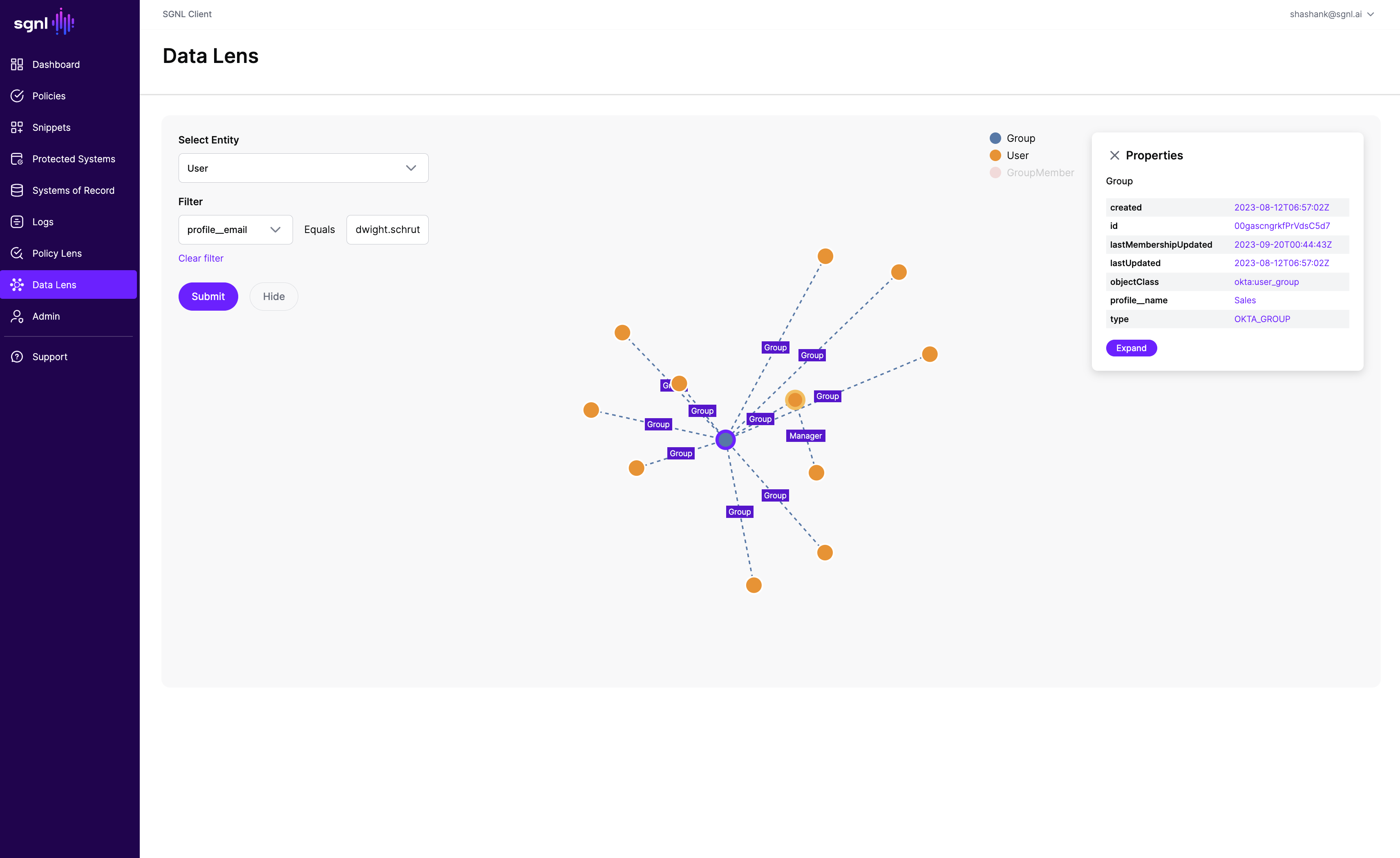SGNL connects to a range of Systems of Record and ingests valuable business context into the SGNL Graph. Users can then build policies to make access decisions based on data in the SGNL Graph. In any organization, there will be times when an Administrator, Support User, or Audit/Compliance Specialist needs to explore and understand the ingested data and its relationships, and debug cases when a policy might not be behaving as expected.
SGNL’s DataLens provides users with the ability to explore the SGNL graph to view and understand the structure of the business context and debug ingestion and access evaluation.
We will explore DataLens using Okta System of Record in the following example:
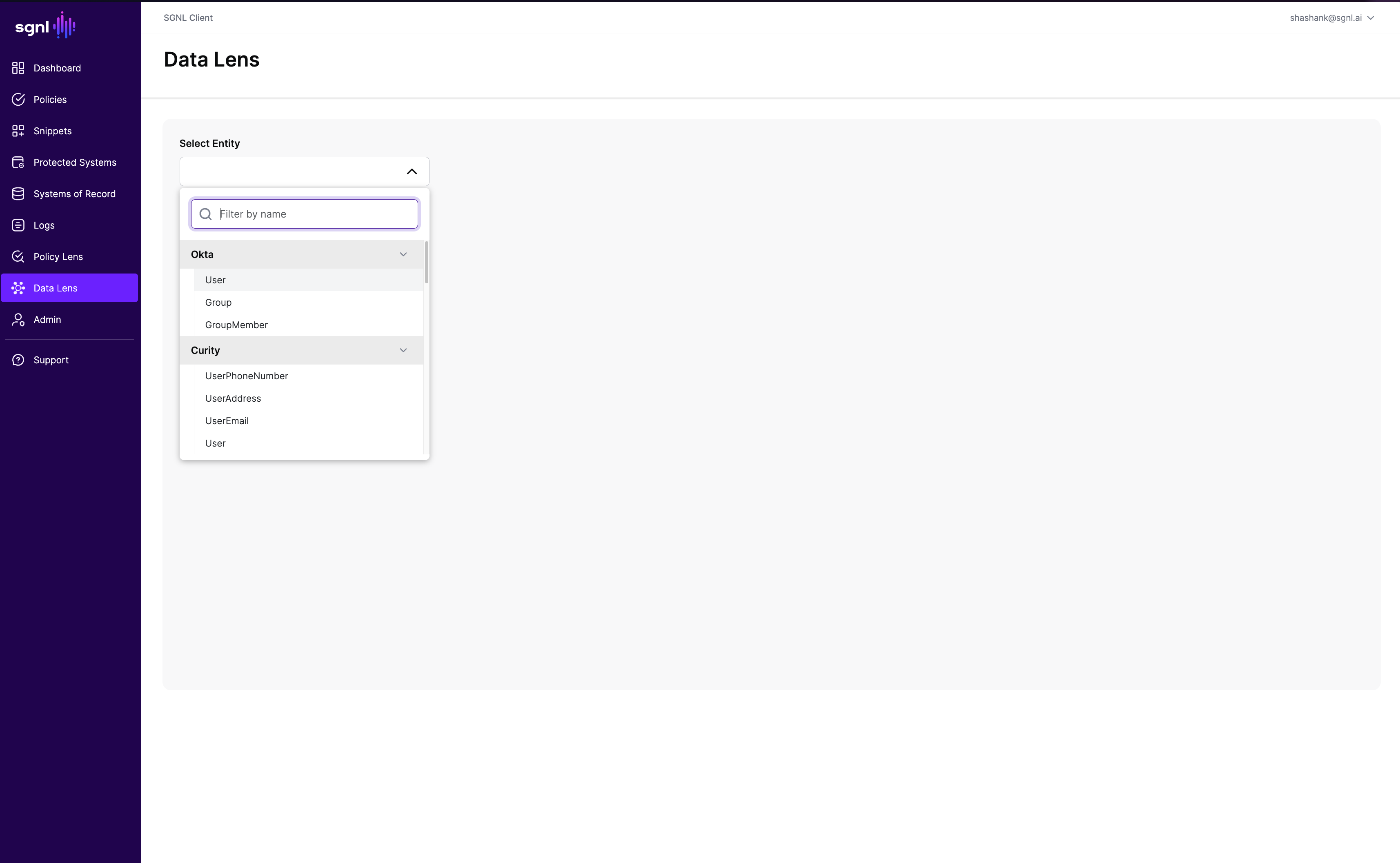
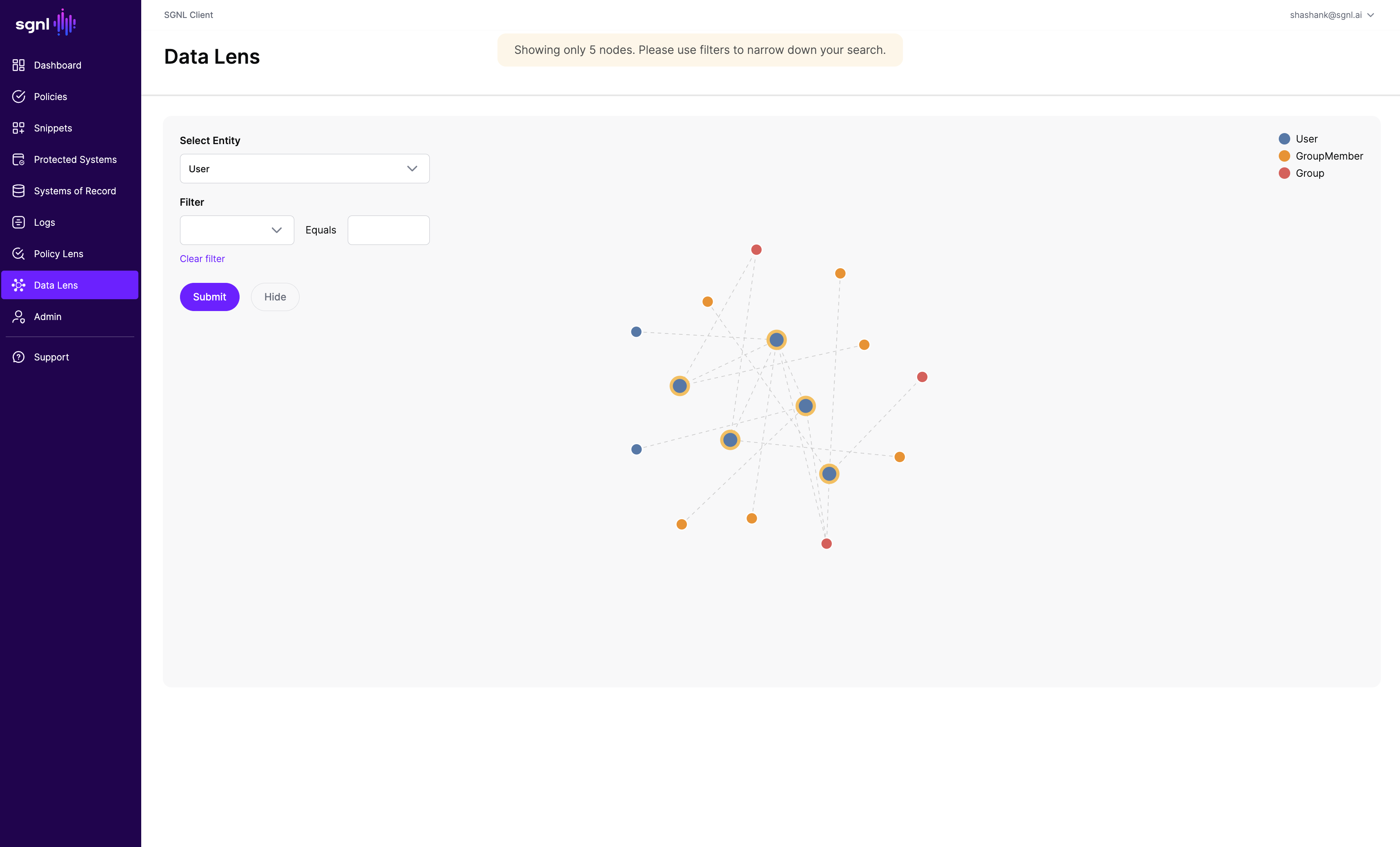
By default, Data Lens will display 5 nodes for the selected entity, their relationships and nodes on the other end of those relationships.
[email protected], select profile__email from the dropdown, and enter the email address.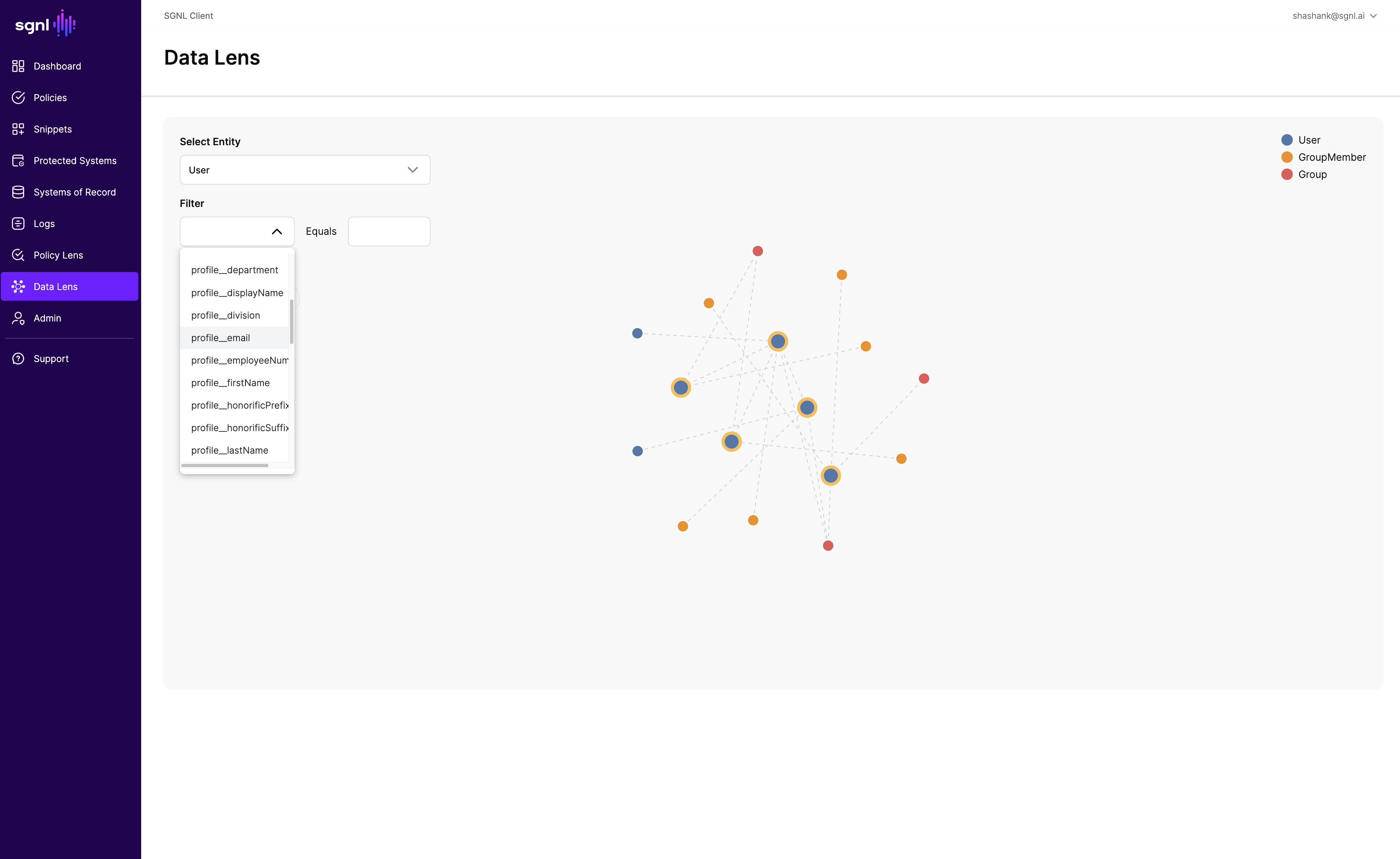
You can also select and highlight any node to view its attributes and relationship names as shown below:
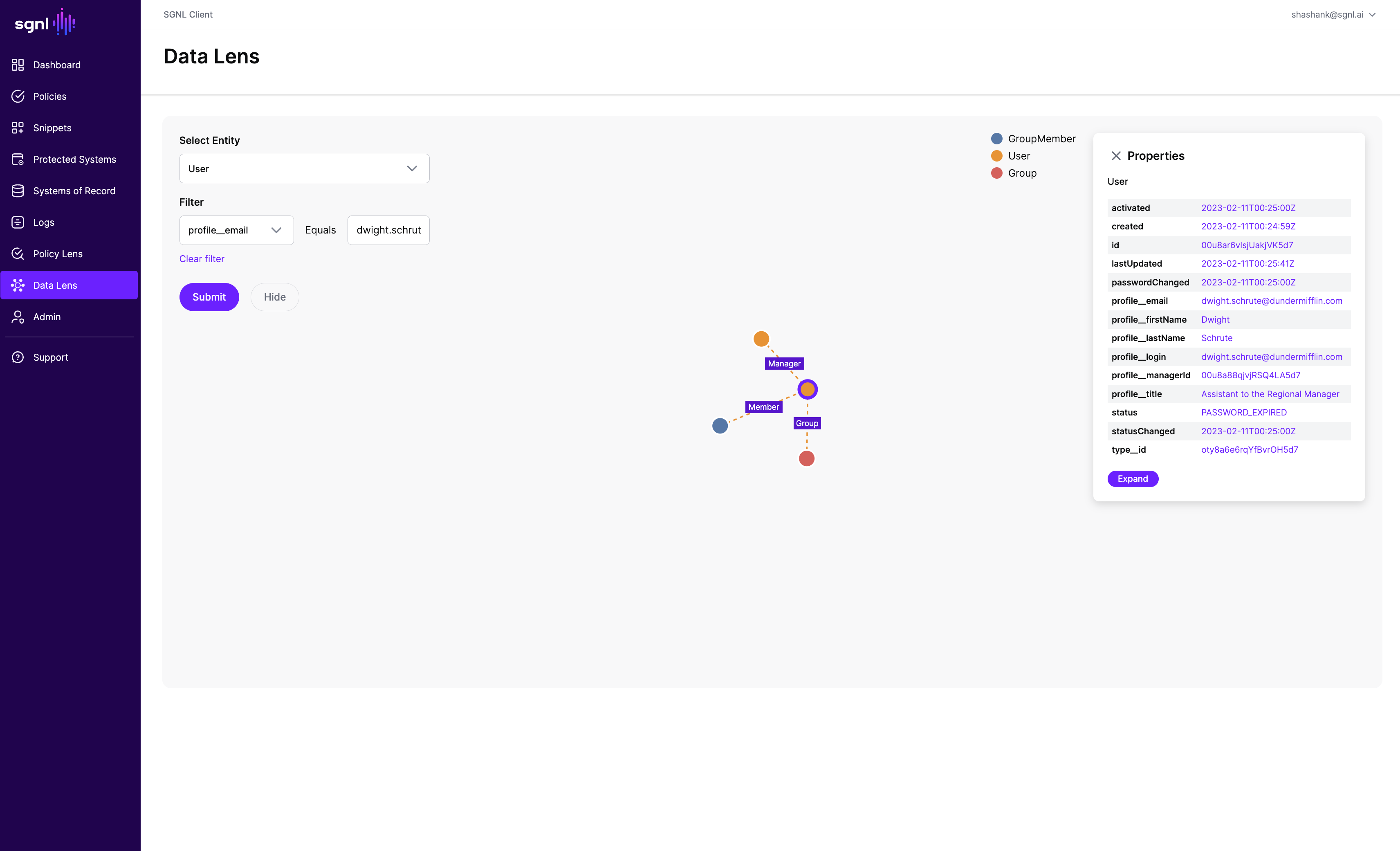
In the above result, if you want to explore the Group node related to the User node, click on the Group node and then on “Expand”. This gets all the relationships and nodes connected to the selected node.
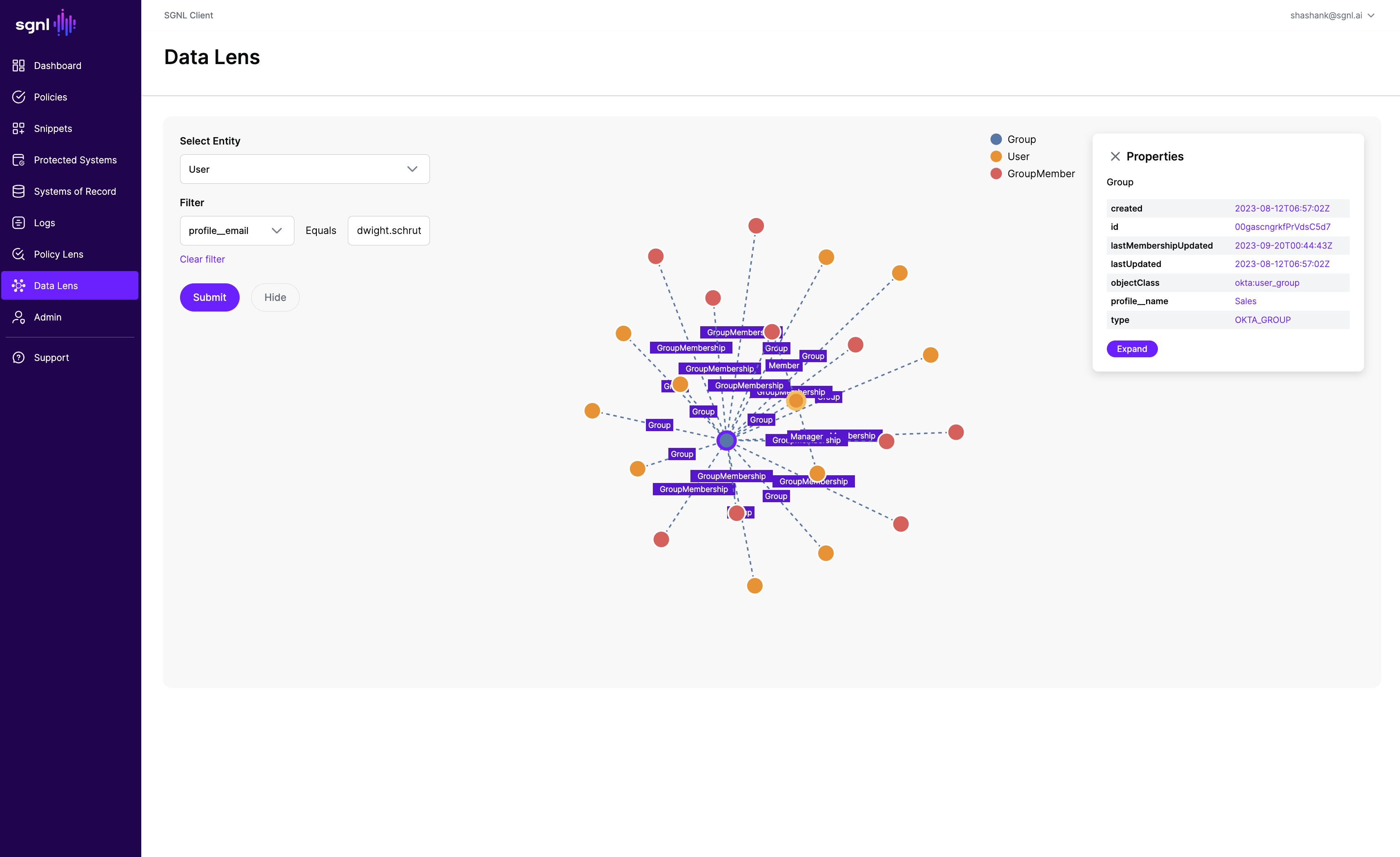
GroupMember entity that has added a lot of nodes and relationships to the graph. Simply clicking on GroupMember entity in the legend will hide the node, and all its relationships.